What is ICWAI exam?
ICWAI exam is been conducted by ICAI (Institute of Cost Accountant of India). ICAI was previously called ICWAI which stands for Institute of Cost Accountants of India. The ICAI is been set up with the objective of regulating the profession of Cost and Management Accountancy in India. It offers different levels which are mentioned below:
- ICWAI Foundation Course
- ICWAI Intermediate Course
- ICWAI Final Course
| Overview of ICWAI Examination | |
| Name of the Exam | ICWAI Exam |
| Mode of Examination | Pen & Paper |
| Type of Exam | Descriptive mode |
| Exam Frequency | Twice a year |
| Marks (Each Paper) | 100 Marks |
| Duration of Exam (Each Paper) | 3 Hours |
| Number of Levels | 3 Levels |
| Level Names | Foundation Intermediate Final |
Eligibility Criteria for ICWAI 2020
| ICWAI Course | Eligibility |
| Foundation Course | Candidates must have passed Class 12 from a recognized education board Candidates who are passed one of the following: Central Government Diploma in Commerce Examination which is held by All India Council for Technical EducationAny State Board of Technical Education which is under All India CouncilDiploma in Rural Service |
| Intermediate Course | Candidates must have passed class 12 and Foundation course or Graduation in any discipline other than: Fine Arts Part 1 Exam of CAT of the InstituteFoundation Part 1 Exam as well as Competency Level Part 2 Exam of CAT of the Institute |
| Final Course | The candidates must have passed class 12The candidates must be a graduate in any field except Fine ArtsThe candidates must have cleared all the 8 papers of CMA intermediate course |
Process of ICWAI Admission
Step 1: Fill in the details on Application Form
All the candidates are required to fill in the application form of ICWAI before the last day. At first, the candidate must check the eligibility criteria for each of the course before filling in the details of the application form. User can fill the form in online mode only. Also, the candidates are required to pay the application fee which is been mentioned below in the table:
| Exam | Fee |
| Foundation Course | Rs 1200 |
| Intermediate Course (Single Group) | Rs 1200 |
| Intermediate (Both Groups) | Rs 2400 |
| Final Course (Single Group) | Rs 1400 |
| Final Course (Both Groups) | Rs 2800 |
The students can pay the fee using any online option of Debit/Credit or Pay fee module of IDBI only/ Demand Draft.
Step 2: Download ICWAI Admit Card from the Official Website
Candidates who have registered successfully and paid the fees of the examination are then required to download the admit card from the official website of the exam. Here are some of the points which are important for candidate’s point of view:
- The admit card is only available one week before the exam date
- Candidates are required to download the admit card for the ICWAI exam from their official website.
- In order to download the admit card, candidate needs to enter their email ID as well as the password which was filled during the application process.
Step 3: ICWAI Examination
- All the important details such as name of the candidate, exam timings, date of the exam as well as examination centre would be mentioned on the admit card.
- Candidates are required to report to their allotted test centres on time which is mentioned on the admit card.
Step 4: Declaration of ICWAI Result
- The result is been declared by the institute within 60 days after the examination.
- The results are always published on the official website of the ICMAI.
- Candidates are required to check the ICWAI results by logging into their accounts with their roll number and password.
- NOTE: Candidates securing minimum marks for qualification are then declared pass and eligible for the next course.
ICWAI Exam Pattern
The beginning group i.e. Foundation Course consist of four papers which are based on accounts and are mentioned in the table below:
| Overview of ICWAI Foundation Course | |
| Paper 1 | Fundamentals of Economics & Management |
| Paper 2 | Fundamentals of Accounting |
| Paper 3 | Fundamental of Law & Ethics |
| Paper 4 | Fundamental of Business Mathematics & Statistics |
The next course i.e. ICWAI Intermediate Course consists of two groups (1 and 2) which include papers from 5 to 8 in group 1 and 9 to 12 in group 2. The name of each paper is been mentioned below:
| Overview of ICWAI Intermediate Course | |
| Group 1 | Group 2 |
| Paper 5: Financial Accounting | Paper 9: Operations & Strategic Management |
| Paper 6: Law & Ethics | Paper 10: Cost & Management Accounting |
| Paper 7: Direct Taxation | Paper 11: Indirect Taxation |
| Paper 8: Cost Accounting | Paper 12: Company Accounts & Audit |
ICWAI Final Course also consists of two groups i.e. Group 3 and Group 4 which include 4 papers in each group. The information of each group is given below (paper wise)
| Overview of ICWAI Intermediate Course | |
| Group 3 | Group 4 |
| Paper 13: Corporate Laws and Compliance | Paper 17: Corporate Financial Reporting |
| Paper 14: Strategic Finance Management | Paper 18: Indirect Tax Law & Practices |
| Paper 15: Strategic Cost Management: Making Decisions | Paper 19: Cost & Management Audit |
| Paper 16: Direct Tax & International Taxation | Paper 20: Strategic Performance Management & Evaluation of Business |
ICWAI Result 2020
The results for ICWAI 2020 will be released on the official website and all the respective candidates can check their results by entering their registration ID. Students can visit Exam Pitara in order to get all the notification & announcements related to the ICWAI result.
How to check ICWAI Results?
- In order to check the result for ICWAI 2020, candidates need to visit the official website of the exam: http://icmai.in/studentswebsite/index.php
- Find a tab named “examination” and click on the tab
- Click on the result section from the dropdown menu
- After the webpage has loaded successfully, choose the exam which you had appeared for
- Enter your identification number and then finally click on View Result Button
- The result would appear on your screen
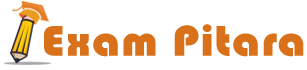



Add Comment